
Mail Transfer Agent: What is an MTA & How Does It Work?
There are so many email terms out there, and it can get confusing. We totally get it.
But fear not – we’re here to help.
This time, we’ll be looking take a look at the term MTA – or alternatively known as a mail server, mail relay, mail router, mail transport agent, etc., etc. (You can see the problem here, right?).
What is a Mail Transfer Agent (MTA)?
MTA – Mail/Message Transfer Agent is the software in charge of getting emails from point A to point B. When you send an email, the Mail Transfer Agent takes over the task of delivery.
The MTA takes over everything that happens between sending and delivering the email into the recipient’s inbox – this includes several operations in the process, such as:
- Queueing: Storing emails in a line-up or queue until they can be sent to the recipient’s server.
- Throttling: Controlling the rate at which emails are sent to avoid flooding the recipient’s server and getting marked as spam.
- Scheduling: Determining the most optimal time to send out emails based on various factors, including the recipient’s time zone.
- Managing connections: Controlling the establishment, maintenance, and termination of network connections used for email transmission.
- Transferring data: Moving the actual email data (content, attachments, etc.) from one point to another over the network.
- Processing deferrals: Handling temporary failures in email delivery, such as when the recipient’s server is busy or down.
- Generating bounces: Creating and sending bounce messages back to the sender when emails cannot be delivered.
- Tracking delivery status: Monitoring and recording the status of each email sent, whether it’s delivered, in the queue, bounced, or deferred.

MTAs use SMTP (Simple Mail Transfer Protocol) – a set of rules computers use to send and receive emails in order to complete their tasks, enabling data transfer as per the protocol’s guidelines.
Users generally interact with their email clients or email providers rather than directly with the MTA.
However, a correctly configured MTA can improve the deliverability and performance of your email campaigns.
How do Mail Transfer Agents work?
When you send an email, it’s like passing a baton in a relay race.
Your email client – Mail User Agent (MUA), which is like the first runner, hands off the email to the Mail Submission Agent (MSA).
The MSA, our second runner, then gives the email to the MTA.
If your email is going to someone nearby (on a local server), the MTA can easily pass it to the final runner, the Mail Delivery Agent (MDA), which delivers it to the recipient’s inbox.
Alternatively, if your email is going to someone far away (on a non-local server), the MTA may need to hand it off to other MTAs along the way, like extra runners in the race:
| Sender’s MUA -> MSA -> MTA -> (MTA -> MTA ->) MDA -> Recipient’s MUA |
While carrying the email, the MTA checks MX records to pick the right server for passing along the email.
If, for some reason, the email can’t be delivered, the MTA lets you know by sending an automatic response, just like a runner would signal if they can’t finish the race.
Queuing & delivery of emails
MTAs handle emails based on a ‘store-and-forward’ model.
Upon receiving a message, they place it in a queue and ping the recipient’s server. If the server doesn’t respond, the MTA makes multiple attempts to reach it.
If all attempts fail, the MTA sends the message back to the sender.
Security features in MTAs
MTAs include essential security features to protect against unauthorized access, prevent data breaches, and secure email delivery. Key security measures include:
- TLS encryption: TLS (Transport Layer Security) encrypts emails in transit, preventing interception and ensuring secure delivery from one server to another.
- Authentication protocols: MTAs employ various authentication protocols, such as SPF (Sender Policy Framework), DKIM (DomainKeys Identified Mail), and DMARC (Domain-based Message Authentication, Reporting & Conformance), which verify sender identities and help detect forged addresses or spam.
- Anti-spam & anti-malware filters: Many MTAs are equipped with advanced filtering systems that block spam, phishing attempts, and malware, scanning both incoming and outgoing messages for threats.
- Rate limiting and throttling: To prevent spam or DoS attacks, MTAs often include rate-limiting features, controlling the volume of emails sent or received within a certain period.
- IP address whitelisting & blacklisting: MTA systems can whitelist trusted IP addresses and blacklist suspicious ones to control access and mitigate malicious activity.
These security features provide a safer email environment, protect users from fraud, and are critical for compliance with security regulations.
On-premise MTA vs. Cloud-based SMTP Relay
When choosing between an on-premise MTA and a cloud-based SMTP relay, there are several factors to consider, including control, scalability, security, and cost.
On-premise MTA
Hosting an MTA on-premise gives businesses full control over email infrastructure, allowing for extensive customization and configuration options. This solution may be better for organizations with strict security or regulatory requirements, because data remains on internal servers.
However, it typically requires a high level of maintenance and IT expertise, as well as costs associated with hardware, software updates, and troubleshooting.
Cloud-based SMTP Relay
In contrast, a cloud-based SMTP relay outsources the infrastructure to a third-party provider, which simplifies management and allows for easy scaling as business needs grow.
This option can be more cost-effective, because it reduces in-house hardware and maintenance requirements. Cloud relays often come with built-in security and compliance features, but they offer less customization and control compared to an on-premise setup.
Additionally, cloud providers handle updates and guarantee high availability, making them a practical choice for many businesses.
Choosing between these options depends on factors like budget, security needs, scalability, and the level of control required over the email infrastructure.
How do Mail Transfer Agents affect email deliverability?
MTAs play a large role in influencing email deliverability by safeguarding and boosting your sender’s reputation.
The deliverability rate is heavily influenced by aspects such as your domain and IP reputation.
Here are some ways how MTAs assist in maintaining your email reputation:
- IP warming: When sending out bulk emails for marketing campaigns, your email address needs to be ‘warm’ before you start sending out your target number of messages. MTAs assist by routing your test emails during the IP warming process. This process helps you hit your daily targets without exceeding limits.
- Configuring sending flows: Your MTA can help manage the email sending rate to respect these limits. If a message is rejected by the recipient’s domain, your MTA will pause the email queue for that domain. It will resume sending messages from that queue at a slower pace, preventing unnecessary delivery failures.
In addition to these primary functions, MTAs also perform several other tasks:
- Bypassing graylists: MTAs streamline the process of bypassing graylists, which temporarily reject any email from unrecognized senders. Once safe, the MTA resends the returned message.
- Setting up email throttling rules: These are rules that limit the number of email messages sent out in a specific timeframe, preventing your server from being perceived as a spam source.
- Routing guidelines: MTAs can establish guidelines to control the path that an email takes from the sender to the recipient.
- Monitoring the flow of outgoing mail: MTAs track all outgoing emails, providing information about email performance and identifying potential issues.
| If you have ice-cold email addresses and lackluster sender reputation, consider tools like Warmup Inbox – it is capable of properly warming up your inboxes before launching your email campaigns, keeping your email domains off of blacklists, and improving your overall email deliverability rates. You can sign-up and try Warmup Inbox completely for free (no credit card required)! |
How are Mail Transfer Agents used in email marketing?
In email marketing, the role of Mail Transfer Agents (MTAs) extends beyond just sending and receiving emails.
They can be configured and fine-tuned to optimize your email campaigns, maximize reach, and improve engagement rates.
Before diving into the process of launching a new marketing campaign or warming up a new domain or IP address, installing an MTA on your mail server can pave the way for smooth email delivery.
This careful orchestration of your email dispatch can increase the likelihood of your messages landing in the recipient’s inbox rather than being trapped in spam filters or bouncing back.
Take a look at how MTAs contribute to different stages of an email marketing campaign:
- Planning stage: MTAs help determine the rate at which emails are sent out, the number of retries for each email, and the duration between each retry. This means you’ll have a balanced load on your server and prevent your emails from being marked as spam.
- Execution stage: MTAs handle the process of connecting to various recipient servers, sending out emails, and then appropriately disconnecting.
- Analysis stage: MTAs provide useful data such as the number of emails delivered, the number of bounces, and even the time it takes for an email to be delivered. This data can then help you optimize future campaigns.
- Customer Relationship Management (CRM) integration: MTAs can be integrated with your CRM system to streamline your email marketing process. For instance, you can automatically trigger personalized emails based on specific actions or milestones in the customer journey.
- Scalability: As your customer base expands, your MTA can scale alongside it, keeping pace with your growth.
How to select a Mail Transfer Agent
Choosing the right MTA for your organization can be quite a task given the multitude of options available.
Here are a few aspects to keep in mind:
- The volume of email traffic: If your organization sends and receives a high volume of emails, you would require an MTA that can handle this load efficiently without any delays or loss of messages.
- Integration with existing infrastructure: If you have an existing email infrastructure in place, it’s essential that the MTA you choose can integrate seamlessly with it.
- Security features: As mentioned earlier, an MTA with built-in security features would be a better choice to protect your organization from potential email attacks.
- Customizability and scalability: An MTA should also be customizable to your organization’s specific needs and scalable to grow with your business.
- Budget: Lastly, your budget plays an essential role in your choice of MTA. Some MTAs are free, while others come with a cost.
The most popular Mail Transfer Agents
There are many MTAs available today. Here are some popular ones:
Sendmail/Proofpoint

Although Proofpoint acquired Sendmail, many people still know the MTA by its OG name. As one of the oldest MTAs, Sendmail proved its reliability over time.
Features:
- Email security and filtering
- Data loss prevention
- Encryption
- Spam and malware protection
Pros
- ✔️Security: Known for strong email security features.
- ✔️Ease of use: Reliable and user-friendly.
- ✔️Customer support: Generally well-rated support.
Cons
- ❌Complexity: Setup and configuration can be complex for some.
- ❌Limited free version: Some features are only available in paid versions.
- ❌Customization: Limited options for customization.
Postfix
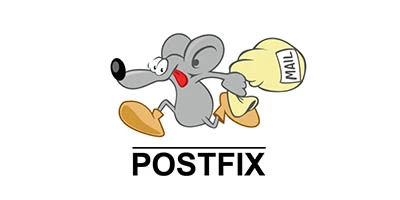
This MTA offers an easy-to-use platform with features like junk mail control, multiple protocols, database, and mailbox support, and address manipulation.
Features:
- Modular architecture
- Compatibility with Sendmail milters
- High performance and resource efficiency
- Strong security focus
Pros
- ✔️Resource efficient: Fast and minimal resource use.
- ✔️Good documentation: Comprehensive with examples.
- ✔️Security: Built with security as a core focus.
Cons
- ❌Configuration complexity: Especially for TLS and permissions.
- ❌No official repository: Lacks a version-controlled repository.
Exim
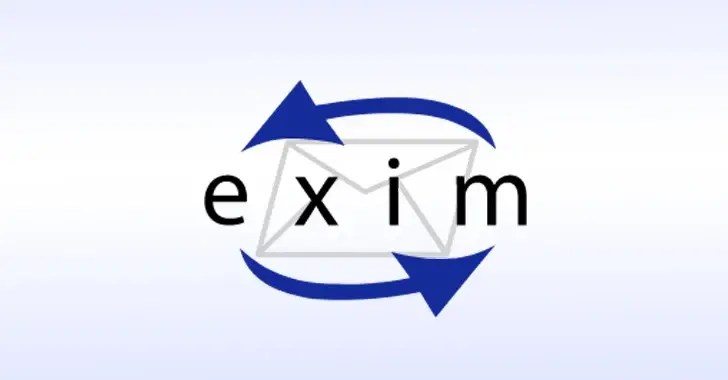
Exim is a free, flexible MTA with features like mobile messaging through utilities like Lemonade. It supports access control lists, content scanning, encryption, and routing controls.
Features:
- Highly configurable
- Flexible architecture
- Compatibility with Sendmail
Pros
- ✔️Flexibility: Easy and highly flexible configuration.
- ✔️Documentation: Well-documented with examples.
- ✔️Ease of use: Sane default configurations for easy setup.
Cons
- ❌Missing features: Lacks webmail and ActiveSync support.
- ❌Protocol support: Does not support POP3 and IMAP.
OpenSMTPD

OpenSMTP is an open-source MTA with a web service for sending emails through an HTTP web server. It is primarily used for local deliveries or relaying messages to other SMTP servers.
Features:
- Secure SMTP relay
- Lightweight, simple configuration
- Compatibility with Unix-like systems
Pros
- ✔️Flexibility: Easy and highly flexible configuration.
- ✔️Documentation: Well-documented with examples.
- ✔️Ease of use: Sane default configurations for easy setup.
Cons
- ❌Missing features: Lacks webmail and ActiveSync support.
- ❌Protocol support: Does not support POP3 and IMAP.
Mutt
Mutt is a terminal-based client for Unix-style operating systems. Some of its features include message threading, support for multiple mailbox formats, delivery status support, and multiple message tagging.
Features:
- Terminal-based email client
- Supports multiple protocols (IMAP, POP3)
- Highly customizable
Pros
- ✔️Customizability: Highly customizable and flexible.
- ✔️Lightweight: Fast and uses minimal resources.
- ✔️Powerful features: Broad protocol support and features.
Cons
- ❌User interface: Terminal-based, which may not be user-friendly.
- ❌Learning curve: Steeper learning curve for beginners.
Alpine

Based on the Pine messaging system, Alpine is a great option for starters because it’s easy to navigate. The terminal-based email client is highly customizable through the setup command platform.
Features:
- Terminal-based email client
- Simple, user-friendly interface
- Supports IMAP, POP3, and SMTP
Pros
- ✔️Lightweight: Extremely fast and efficient.
- ✔️Security: Minimal bloat with a security focus.
- ✔️Community: Helpful, responsive user community.
Cons
- ❌No GUI: Lacks a graphical interface, which may be a drawback.
- ❌Basic installer: Limited functionality in the installer.
Qmail

This MTA is also free, and Qmail is tiny but mighty. It packs a punch while being reliable, secure, and efficient.
Features:
- Secure and reliable email delivery
- High performance with parallel mail delivery
- Compatibility with Sendmail
Pros
- ✔️Security: Built with a strong focus on security.
- ✔️Performance: Efficient, fast mail delivery.
- ✔️Maintenance: Easy to configure and maintain.
Cons
- ❌Support: No longer actively maintained by the original author.
- ❌Complexity: Setup and management can be difficult.
With a properly configured MTA, you can make the most of your email marketing efforts and get your messages to their intended inboxes.
Conclusion: Mail Transfer Agents are simply necessary
MTAs are absolutely vital in the email world.
They act as the backbone for delivering emails from the sender to the recipient, taking care of a variety of tasks, including queueing, throttling, managing connections, transferring data, and generating bounces.
Without MTAs, the seemingly simple task of sending and receiving emails would be a complex and laborious process.
The email landscape is constantly changing, with new technologies and practices continually emerging.
But one constant remains: the crucial role that Mail Transfer Agents play now and in the future.
Term glossary
Acronyms are meant to save time, but they’re hard to keep track of. Here are some commonly associated abbreviations and their meanings.
MUA (Mail User Agent)
An MUA is the software that users interact with to send, receive, and manage email. It can be a desktop application like Microsoft Outlook or Thunderbird, or a web-based interface like Gmail or Yahoo Mail.
The MUA communicates with the mail servers to submit outgoing mail and fetch incoming mail. In simple terms, it’s the interface that allows users to access and manage their email accounts.
MSA (Mail Submission Agent)
A Mail Submission Agent is the system responsible for accepting outgoing email messages from the MUA and forwarding them to the MTA. Its primary role is to handle the initial stage of email submission, checking that the email conforms to standards before sending it further for delivery.
The MSA typically operates on port 587 and performs tasks like spam filtering or ensuring correct formatting.
MTA (Mail Transfer Agent)
A Mail Transfer Agent is responsible for the routing of emails between servers. It accepts emails from the MSA or another MTA, determines the destination, and sends the email to the next server in line until it reaches the MDA (Mail Delivery Agent).
Examples of MTAs include Postfix, Sendmail, and Exim. It’s essentially the post office of email systems, making sure your email gets to where it needs to go.
MDA (Mail Delivery Agent)
A Mail Delivery Agent (MDA) is the system that receives emails from an MTA and delivers them to the recipient’s mailbox.
It makes sure that the email reaches its final destination, often sorting it into the appropriate folder or inbox for the user. An MDA is responsible for the final stage of email delivery, and software like Dovecot or Procmail often handles this task.
SMTP (Simple Mail Transfer Protocol)
Simple Mail Transfer Protocol (SMTP) is the protocol used to send emails across the Internet. It defines how emails are sent from a MUA to an MSA or MTA, and between MTAs as they move through the system.
SMTP operates over ports 25, 465, or 587 and is responsible for the transmission of outgoing mail, but not for receiving mail (that’s typically handled by protocols like IMAP or POP3).
MX Records (Mail Exchange Records)
MX Records are DNS (Domain Name System) records that specify which mail servers are responsible for receiving emails on behalf of a domain. When an email is sent, the sending server queries the recipient’s domain’s DNS to retrieve the MX Record, which tells it where to route the email.
If you are unsure of your domain’s MX records you can verify them using this free MX lookup tool.
This ensures that email is delivered to the correct mail server associated with the recipient’s domain.


