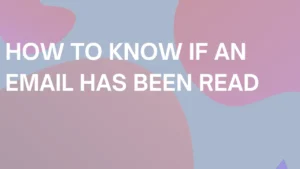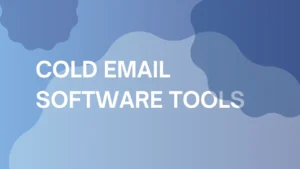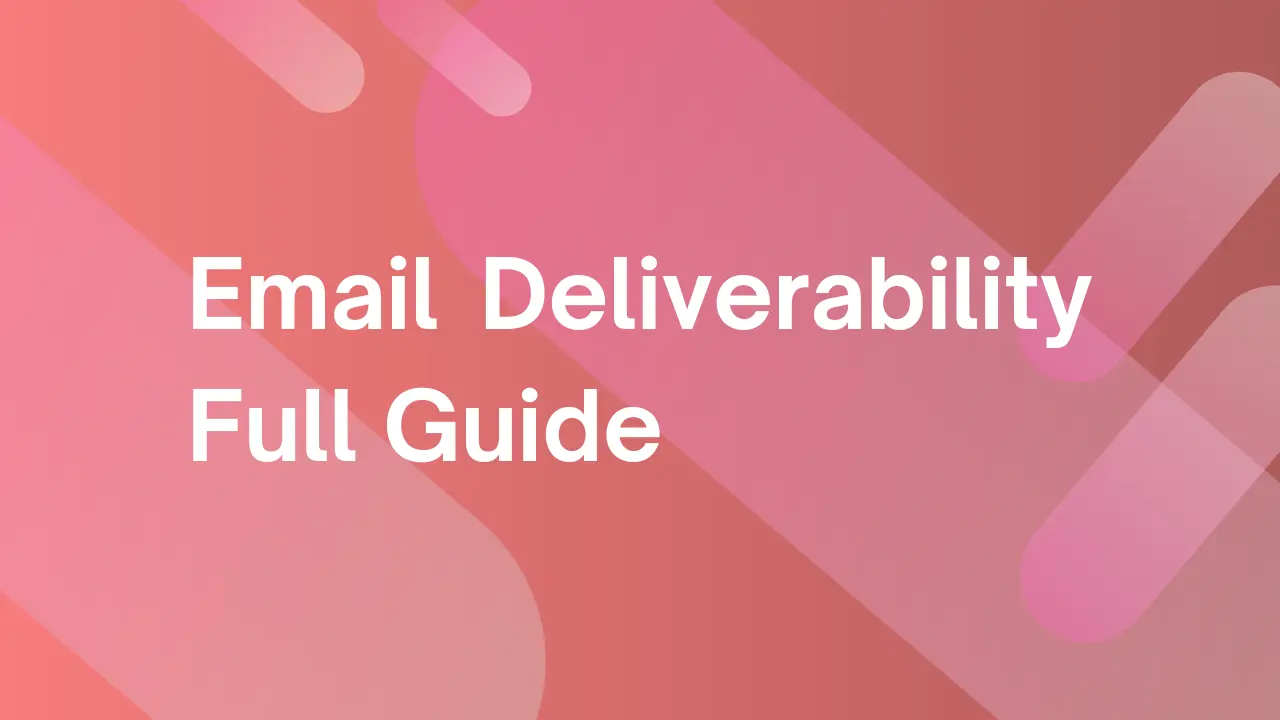
Email Deliverability Full Guide + Free Ebook
To keep your emails out of spam folders and in front of your subscribers, you can start with these best practices:
- Authenticate your emails with SPF, DKIM, and DMARC to prove legitimacy and prevent spoofing
- Clean and verify your email list regularly to reduce bounce rates and improve sender reputation
- Warm up new domains and IP addresses slowly to establish trust with inbox providers
- Create relevant, personalized content that encourages recipients to open, click, and reply
- Avoid spam trigger words and excessive formatting by using a spam content checker
- Monitor your sender reputation by tracking bounce rates, spam complaints, and engagement
- Test your emails before sending to identify inbox placement issues and rendering problems
- Make the unsubscribe process simple and visible to reduce spam complaints and comply with regulations
- Maintain a consistent sending schedule to build a strong, trustworthy sender reputation over time
This guide will walk you through each of these strategies in detail, with practical tools and tips to help you improve your email deliverability.
Email deliverability vs. email delivery?
Email deliverability and email delivery refer to different stages in the process of getting your email into a subscriber’s inbox. Here’s how they differ:
- Email delivery simply means your email was accepted by the recipient’s server. If the email bounces, it doesn’t get delivered. Bounces usually happen because the email address is invalid, the domain doesn’t exist, or the inbox is full.
- Email deliverability tells you whether the email reached the inbox — not the spam folder, junk folder, or promotions tab. That’s where it really counts. Your campaign might show high delivery numbers, but if most of those emails land in spam, you’re not getting real engagement.
Inbox providers like Gmail, Outlook, and Yahoo look at several signals before deciding if your message belongs in the inbox. This includes the following:
- Your sender reputation
- Whether you’re using email authentication like SPF, DKIM, and DMARC
- The quality of your list
- User behavior, such as opens, clicks, or complaints
- How consistent your sending activity is
If those signals are weak or inconsistent, your emails are more likely to be filtered out, even if you’re not doing anything malicious.
Here’s a common scenario: You send a campaign from a new domain after months of inactivity. You haven’t cleaned your list, and your emails aren’t authenticated. Even if most messages are technically “delivered,” inbox providers may not trust them. As a result, they get flagged or go to spam — including your welcome emails.
That’s the core difference.
- Delivery is about being accepted by the server.
- Deliverability is about landing in the right place — the inbox.
You need both to run a successful email campaign. But if your goal is to get seen, clicked, or replied to, deliverability is what really matters.
How to test email deliverability
Testing your email deliverability is crucial to understanding how well your emails are performing and identifying any potential issues that could be holding you back. Here’s a list of tools that can help you assess and improve your email deliverability:
- Warmup Inbox: This tool is designed to help you gradually improve your sender reputation by automating the process of sending warmup emails. By slowly increasing your email volume and interactions, Warmup Inbox helps your emails be seen as trustworthy by ISPs, thereby improving your overall deliverability.
- EmailListVerify: EmailListVerify is for cleaning up your email list. Through verifying and validating your email addresses, it ensures that your emails are only sent to valid addresses, reducing bounce rates and improving deliverability. It checks for syntax errors, invalid domains, and disposable emails, helping you maintain a high-quality email list.
- Free MX Lookup: This tool offers you to validate your domain’s MX records in seconds. Identify misconfigurations, verify server priorities, and guarantee smooth email delivery for your domain.
- MxToolbox: MxToolbox offers a suite of tools to help you diagnose and fix deliverability issues. It includes blacklist checks, DNS diagnostics, and more, helping you ensure your emails are properly configured for optimal delivery.
- GlockApps: GlockApps allows you to test where your emails land—whether they end up in the inbox, spam folder, or get blocked entirely. It provides detailed reports on your email campaigns and suggests improvements to boost your deliverability.
Key metrics for email deliverability
These key metrics can help you understand how mailbox providers see your emails, and where things might be going wrong.
Delivery rate
This shows the percentage of emails that were successfully accepted by recipient mail servers.
Formula: Delivery Rate = (Emails Delivered ÷ Emails Sent) × 100
For example, if you send 1,000 emails and 980 are accepted, your delivery rate is 98%. A consistently low delivery rate often signals problems with your list quality, domain reputation, or server setup.
Inbox placement rate
Just because an email was delivered doesn’t mean it landed in the inbox. This metric tells you how many emails reached the primary inbox versus spam or promotions.
It’s a more accurate picture of your real reach. You can have a high delivery rate but a low inbox rate if providers think your emails are untrustworthy or irrelevant.
Open rate
This measures how many people open your emails. It gives you insight into whether your subject lines, timing, and sender name are working.
A low open rate could mean your emails are being filtered into spam, your subject lines aren’t grabbing attention, or your list isn’t well-targeted.
While some tracking has become less reliable due to privacy changes (like Apple Mail Privacy Protection), it still gives a helpful signal about engagement.
Click-through rate (CTR)
CTR measures how many people clicked on a link in your email. It’s a direct indicator of content relevance and engagement. Mailbox providers use this signal to assess how valuable your emails are to recipients.
Bounce rate
A bounce happens when your email is rejected by the recipient’s server. There are two types, hard bounces and soft bounces:
- Hard bounces are permanent (invalid or non-existent addresses)
- Soft bounces are temporary (full inbox, server issues)
High bounce rates damage your sender reputation. You can reduce them by cleaning your list regularly with tools like EmailListVerify.
Spam complaint rate
This is the percentage of people who mark your email as spam. When users mark your email as spam, it sends a strong negative signal to mailbox providers. A high complaint rate can get your domain or IP throttled — or even blacklisted.
Aim to keep this below 0.1%.
Make sure you include a clear unsubscribe option in every email, and send content your audience actually expects and wants.
Unsubscribe rate
Unsubscribes aren’t as harmful as spam complaints, but a spike may mean your emails are off-target or too frequent. It’s a sign to revisit your segmentation, content, or frequency.
Reference table of a healthy email metrics
This table outlines the key benchmarks for maintaining strong email deliverability and performance. Tracking these metrics regularly helps you pinpoint issues before they grow into bigger deliverability problems.
| Metric | Healthy Range |
| Delivery Rate | 98% or higher |
| Inbox Placement Rate | 85% or higher |
| Bounce Rate | Below 2% |
| Spam Complaint Rate | Below 0.1% |
| Open Rate | Varies by industry, aim for >20% |
| Click-Through Rate | 2–5% or higher |
| Unsubscribe Rate | Below 0.5% |
How to improve email deliverability
Boosting your email deliverability is about adopting best practices that keep your emails from being flagged as spam and ensure they reach your recipients’ inboxes. Below are actionable tips to help you improve your email deliverability.
1. Authentication and infrastructure
Your email setup is critical to deliverability. Without it, your emails may be flagged as spam, no matter how well they’re written. Here’s what you need to establish trust and reach the inbox.
Authenticate your emails with SPF, DKIM, and DMARC
SPF, DKIM, and DMARC are core protocols that prove you’re a legitimate sender. They help mailbox providers like Gmail and Outlook verify that your emails really come from your domain — and not from a spammer pretending to be you.
Here’s how each one works:
- SPF (Sender Policy Framework) lets you list the servers allowed to send emails for your domain. If a message comes from an unapproved server, it can be rejected.
- DKIM (DomainKeys Identified Mail) adds a secure digital signature to your emails. This shows the email hasn’t been altered and confirms it came from your domain.
- DMARC (Domain-based Message Authentication, Reporting, and Conformance) builds on SPF and DKIM. It tells mailbox providers what to do if a message fails authentication (such as reject or quarantine it). DMARC also sends reports so you can track who’s sending on your domain’s behalf.
Each of these plays a key role in proving legitimacy and protecting your domain from spoofing and phishing.
To implement these records:
- Access your domain DNS settings — usually found in your hosting provider’s control panel (like GoDaddy, Namecheap, Cloudflare, etc.).
- Use the tools below to generate the records:
- SPF Record Generator. Set up an SPF record in seconds with our tool to help your emails pass through spam filters and reach their destination.
- DKIM Record Checker. Verify that your domain’s DKIM is correctly configured to protect your emails from tampering and improve sender credibility.
- DMARC Record Generator. Generate a custom DMARC record for your domain to strengthen email authentication and improve inbox placement.
- Copy the record from the generator and add it to your DNS as a new TXT record.
- Once added, use the same tools to check if your domain is authenticated correctly.
- Wait for propagation (usually up to 48 hours) and monitor your email deliverability.
If you’re unsure where to add these, your domain provider’s help docs can guide you step-by-step. Some providers also offer one-click integrations or pre-filled records you can paste into your Domain Name System (DNS).
Use tools like this free DNS health checker to check if your domain has these protocols properly configured.
Choose a reputable email service provider (ESP)
The ESP you choose directly impacts your deliverability. Many providers send emails from shared IP addresses, meaning your reputation is partially tied to others using the same infrastructure.
Choose an ESP known for high deliverability standards, strong compliance policies, and active IP reputation management. If you’re sending high volumes or sensitive campaigns, consider moving to a dedicated IP with proper warm-up support.
Take a look at our list of the best email service providers to get all the info on the most reputable services.
Warm up new domains and IPs gradually
If you’re using a new domain or IP to send emails, don’t blast your entire list on day one. Inbox providers treat new senders with caution.
Start by sending small batches of emails to your most engaged users. Gradually increase the volume over time. This builds trust with Internet Service Providers (ISPs) and helps avoid spam filtering.
To simplify this process, we recommend using a warm-up tool like Warmup Inbox.
It automates the sending process and monitors your reputation as you scale. You can also follow a manual plan using our IP Warm-Up Guide if you prefer full control.
2. Sender reputation: key factors and best practices
Sender reputation is your trust score. Mailbox providers use it to decide if your emails go to the inbox or spam. Even great content won’t help if your reputation is poor. Here’s how to keep it strong.
Monitor your sender score
Your sender score is a numerical rating (usually from 0 to 100) that reflects how trustworthy your domain and IP appear to inbox providers. Low scores typically result in spam filtering or outright rejection.
To monitor your score and overall reputation, use tools like:
Regularly checking these tools helps you catch issues before they become serious problems.
Example:
The luxury goods company Italian Artisan had problems with deliverability and their sender reputation, leading to low engagement and wasted marketing efforts.
But, through the powers of Warmup Inbox, they increased their average open rate to 60%, and now email marketing accounts for 15% of their annual revenue.
‘’’Warmup Inbox provides insights into your sender reputation and helps you identify areas for improvement through an easy-to-read report right in your inbox.’’’
Clean your email list regularly
List quality has a direct impact on deliverability. If you send to fake, outdated, or inactive addresses, email providers may flag your messages as spam.
When an email is rejected because the address doesn’t exist or can’t accept mail, it’s called a bounce. Too many bounces damage your sender reputation, making it harder for future emails to reach inboxes.
To maintain a clean list:
- Use EmailListVerify to remove invalid or temporary email addresses
- Clean your list regularly, especially before large sends
- Check bounce reports after each campaign and remove addresses that fail repeatedly
The best way to prevent fake signups is to use double opt-in. This sends a confirmation email after signup, and only adds the user once they click to confirm.
Double opt-in helps by:
- Verifying the email address is real
- Keeping fake or mistyped addresses out of your list
- Improving your overall deliverability and engagement
Segment your audience strategically
Sending the same message to your entire list isn’t just ineffective — it can hurt your reputation if it leads to low engagement.
Segment your list based on:
- Past purchase behavior
- Engagement level (opens, clicks, inactivity)
- Demographics or location
- Subscription source or signup intent
The more relevant your emails are, the more likely they’ll be opened, clicked, and trusted by inbox providers.
Maintain consistent sending patterns
Sudden spikes in email volume or long periods of silence followed by heavy sending can trigger spam filters. Consistency helps build trust over time.
Lacking ideas? These are a few ways you can execute a consistent, reliable sending schedule that will help improve your reputation.
- Weekly newsletters: Stick to sending a newsletter on the same day and time each week. This builds consistency and helps subscribers know when to expect your emails, creating anticipation.
- Promotional emails: Keep promotional emails to 1-2 per week to avoid overwhelming your subscribers and risking higher unsubscribe rates.
- Event-driven emails: Send targeted emails triggered by specific events, like a subscriber’s birthday, an anniversary, or a flash sale. These can be sent outside your usual schedule for added engagement.
- Seasonal campaigns: Align your email campaigns with holidays or special occasions. For instance, send more frequent emails during the holiday season when people are actively shopping.
Manage bounce types proactively
There are two types of email bounces, and each one requires a different response:
- Hard bounces are permanent — the email address is invalid or doesn’t exist. These should be removed from your list immediately.
- Soft bounces are temporary — the inbox may be full or the server could be down. Monitor these and remove addresses if they continue to bounce over time.
Keeping bounce rates low is critical for maintaining sender reputation. Use bounce management features in your ESP or automated email platform to handle this efficiently.
Quick reference: Reputation metrics and healthy ranges
| Metric | Healthy Range |
| Sender Score | Above 80 |
| Hard Bounce Rate | Below 2% |
| Spam Complaint Rate | Below 0.1% |
| Unsubscribe Rate | Below 0.5% |
| Inactive Subscribers | Below 25% of list |
3. Crafting inbox-worthy content and fostering engagement
Even with a clean list and strong infrastructure, your emails can still end up in spam if the content isn’t up to par. Here’s how to create content that encourages engagement and keeps your deliverability healthy:
Avoid spam trigger words and excessive media
Spam filters scan your emails for language and formatting that resemble spam. Overuse of bold claims, symbols, or certain keywords can raise red flags.
Avoid things like:
- Words such as “free,” “guaranteed,” “risk-free,” or “act now”
- ALL CAPS subject lines
- Too many exclamation marks
- Heavy image-to-text ratios
You can use our Free Spam Words Checker to scan your emails before sending and avoid content that might trigger filters.
Keep emails concise and relevant
Inbox providers favor emails that offer value and are easy to understand. Your subscribers do too. Long, bloated messages often get ignored — or worse, marked as spam.
Keep your emails:
- Focused on one clear topic or CTA
- Easy to skim, with short paragraphs and subheadings
- Aligned with what the subscriber signed up for
As a rule of thumb, aim for 50–125 words for most marketing emails. Take a look at these email templates for some quick inspiration.
Encourage active engagement
Positive engagement signals — such as opens, clicks, replies, and forwards — help boost your deliverability.
You can encourage this by:
- Asking direct questions
- Including clear, compelling calls to action
- Using dynamic content that matches user interests
- Adding reply-friendly formats (like “let us know” or “what do you think?”)
The more users interact, the more likely future emails will reach the inbox.
Our customer i-batu struggled with low engagement and high bounce rates, which made it hard to reach their clients and caused the problem to compound.
With IP warming and reputation and domain monitoring, they increased their open rates to 60% and response rates to a healthy 15%.
Set expectations with welcome emails
A welcome email is your chance to set the tone for your relationship with new subscribers. It tells them what to expect — and builds trust early.
Your welcome message should:
- Confirm the subscription
- Explain the type and frequency of future emails
- Offer immediate value (like a resource or discount)
- Let users manage their preferences
Setting expectations up front reduces the chance of spam complaints or unsubscribes later on.
Offer easy opt-outs
Making it difficult to unsubscribe often leads users to mark your emails as spam. That hurts your sender reputation — and can land you on blocklists.
Always include:
- A visible unsubscribe link in the footer
- Simple, one-click opt-out options
- A confirmation message once someone unsubscribes
This is not just best practice — it’s also a legal requirement under CAN-SPAM, GDPR, and other privacy laws.
“Your message must include a clear and conspicuous explanation of how the recipient can opt out of getting marketing email from you in the future. Craft the notice in a way that’s easy for an ordinary person to recognize, read, and understand.
Creative use of type size, color, and location can improve clarity. Give a return email address or another easy Internet-based way to allow people to communicate their choice to you.” – Federal Trade Commission
Personalize beyond just a first name
Personalization doesn’t end with a name in the greeting. Inbox providers notice when your content is tailored to the recipient — and users respond better too.
Try personalizing by:
- Past behavior (purchases, clicks)
- Location or time zone
- Customer lifecycle stage
- Preferences gathered during signup
Relevant content leads to more engagement, and more engagement leads to better inbox placement.
4. Proactive monitoring and testing
Inbox providers change their algorithms often, and small issues can escalate quickly if you’re not paying attention. Below are some ways to stay ahead with proactive monitoring and testing:
Run regular inbox placement tests
Inbox placement tools show you where your emails are actually landing — inbox, spam, or promotions. This is different from delivery reports, which only show whether the email was accepted by the server.
By testing your inbox placement before major campaigns, you can:
- Spot filtering issues early
- Compare results across providers like Gmail, Outlook, and Yahoo
- Fine-tune subject lines, content, and authentication if needed
Use our Free Inbox Placement Tester to see where your emails land and get actionable suggestions.
Test emails before sending
Pre-send testing helps you catch formatting issues, broken links, and content that might trigger spam filters.
Use tools like:
- Litmus or Email on Acid to preview your emails across devices and clients
- Our Spam Checker to scan for risky language, poor formatting, or spam triggers
This step ensures your emails are readable, functional, and more likely to make it to the inbox.
Monitor blacklists
If your domain or IP gets listed on an email blacklist, your deliverability can drop overnight. Unfortunately, it can happen even if you’re following best practices — especially on shared infrastructure.
That’s why it’s critical to check your blacklist status regularly. You can use a Free Blacklist Checker to:
- Monitor over 100 real-time blacklists
- Identify which lists you’re on
- Get guidance on resolving issues
The sooner you catch and address a blacklist hit, the less damage it does to your reputation.
Take insights into action
Utilize the tools and tips mentioned in this guide to keep your emails out of the spam folder and in front of the right eyes.
For a more in-depth exploration, don’t forget to download our comprehensive ebook on email deliverability, packed with actionable insights and strategies to take your email campaigns to the next level.