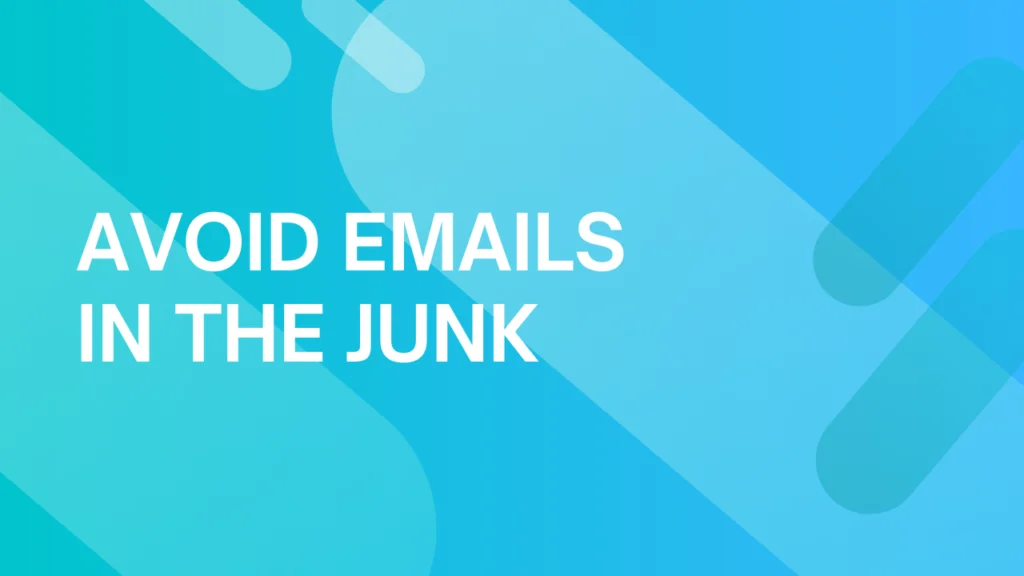
How to prevent emails from going to junk: Crack the code
You know you’re not junk. Try telling that to email providers, though. Several tripwires are waiting to catch your marketing emails and trap them in the spam folder. Often, they’re hard to detect or punish you for oversights that are easy to make.
Although Statista tells us that average spam rates are decreasing, they still accounted for almost half of every email received at the end of 2021.
Some of these messages are legitimately spammy with content, language and intentions that should be ignored. A significant portion, however, is emails like yours: Professional communications that just happen to trigger spam filters. When you’re labeled spam, it can be tricky to improve that reputation for Gmail, Microsoft Outlook, Proton, iCloud and other email services.
The cycle perpetuates until you’re blacklisted without realizing why, making your marketing activity far less effective.
We want every message on your email list to land where it’s supposed to land. Luckily, there is a code to crack for staying out of the spam folder and hitting your contacts’ inbox.
Let’s show you. There’s more to discuss, of course, but we can boil this down to three major areas for refinement.
Review your email content and subject lines
Content is king — not just for nurturing leads, but also reaching them in the first place. When email prospecting, every word, sentence and special character can mean the difference between passing muster as a “safe” piece of communication.
Subject lines, for instance, are your initial pitch to an audience: the email in miniature.
While you obviously want to make them compelling and urgent, certain phrases and messages raise your chances of being marked as junk mail. These include:
- Any mention of “marketing.”
- Multiple currency signs (e.g., $$$, £££, €€€) or words such as “cash” and “money.”
- Prompts to take an action immediately.
- Suspicious requests or promissory language such as “no obligation” or “don’t delete.”
- Limited-time offers e.g., “deals,” “last chance to buy,” “offer expires.”
- Superlative adjectives such as “incredible,” “fantastic” and “ultimate.”
- Unusual fonts or all-caps messages.
- Specific references to your brand or company’s name.
- Several emojis (although one should be fine).
- Mentioning holidays or flash sales e.g., Cyber Monday, Black Friday, Easter Weekend.
With this list of what to avoid, you can focus on sharpening email subject lines with clear, tantalizing urges to click and read more.
For instance, instead of leaping straight to an offer or promotion here, summarize a benefit in six or eight words. Highlight a fact, question or quote from the email or any content to which you’re linking. Tie the subject line back to what you can give the reader rather than a specific action they need to take right now.
This might significantly boost your deliverability rates. A/B testing will reveal which messages and prompts are encouraging more opens than others within a segmented audience.
In general, write your emails carefully and ensure you’re covering the following bases to stay out of the spam folder:
Double check spelling and grammar
Sloppy language is a red alert for email service filters.
Read through your messages several times to correct grammar or spelling mistakes. Don’t overdo the punctuation either; several !!!s look like spam.
Avoid link shorteners
Malicious actors often like to hide a web link’s true destination with a URL shortener.
However, we strongly recommend sticking with your longer link, which is considered far more transparent, even if it takes up more of the email.
Never use image-only emails
You might design a beautiful, concise infographic or image with hero text that, on the surface, pitches information in a compelling way.
Unfortunately, adding an image to your emails with no main body text tells spam filters that you aren’t sending a valuable message.
Want more tips on words to swerve and considerations to keep in mind so you aren’t classed as junk mail? Explore our 24 suggestions for good email practices.
Make sure you’re not on an email blacklist
Email and internet service providers (ISPs) can put you on a watchlist for spam if they don’t trust you. That means your messages might be sent straight to a spam folder or blocked entirely. So, aside from email content, how do ISPs make that judgment call?
Well, crucially, ISPs assign you a score for sender reputation. This grades your email IP address on a number of factors that can point to worthwhile or spammy intentions. You might also see it referred to as a “sender score.” In any case, a sender reputation is measured by:
- Level of engagement such as open, click-through and unsubscribe rates.
- Whether you’re sending too many emails too frequently.
- User complaints i.e., a recipient marks you as spam.
- Issues with your web or email domain.
- Countless other ever-changing variables unique to ISPs.
There are thousands of blacklists out there. Therefore, you should find a tool that continuously scours them for any mention of your business. Warmup Inbox, our platform for improved deliverability, is a great place to start.
The majority of blacklist monitors perform a single check; our technology stays vigilant whenever your name crops up.
Once you’re on a blacklist — or to avoid them entirely — it’s worth taking several measures to raise or begin building your sender reputation.
Enhance DMARC, SPF and DKIM compliance
Microsoft, Google and Yahoo support a system to guard domains against hackers and spoofing attempts. It’s called Domain-based Messaging Authentication, Reporting and Conformance (DMARC). Basically, this attempts to determine whether an email is harmful or not, keeping malicious links and phishing out of inboxes.
To stay on the right side of compliance, you’ll need to add a Sender Policy Framework (SPF) to your Domain Name System (DNS).
The sender policy tells a recipient if they should quarantine or reject an email that doesn’t come from your registered web domains. DMARC Analyzer has some excellent advice for setting this up.
Elsewhere, consider authenticating your emails with a DomainKeys Identified Mail (DKIM) signature. DKIM is an encryption key that confirms your messages haven’t been altered en route to your recipients.
Packages and key wizards must be installed because they provide a TXT record you can implement within the DNS.
Stick to an email schedule
Whether you’re introducing yourself, patiently nurturing a contact or pushing for a conversion, don’t send several emails a day to the same contact and (ideally) focus on one or two per week, max.
The nature of your communications might influence frequency — for example, staying on track with a weekly newsletter, or reminding contacts about a webinar for which they’ve registered.
As long as you’re consistent and never overwhelming, your sender reputation will grow.
Remove unengaged contacts from your sending lists
Some people will never bite. Since they’re contributing to spam labels or super low engagement rates, you’re probably better off taking them out of your sending lists for now.
If you want to retarget them later for another campaign, you still have those email addresses, but they’re saved for messages that might be more relevant to their interests or pain points in the future.
Swerve bounces and spam complaints
As we’ve mentioned, irritating your contacts won’t do your email marketing any favors. The more complaints and junk mail tags you receive, the farther your sender reputation and deliverability stats will fall.
Therefore, thinking about how you’re finding recipients — and whether they can opt out of messages altogether — will reduce the risk of becoming spam. We suggest:
- Using organic contacts wherever possible. Buying email lists can work for subtle, carefully worded introductions, but it’s never wise to assume someone wants to hear from you unless there’s a very good reason. Instead, construct lists of qualified marketing or sales leads from engagement and signups on your website or through other marketing assets.
- Including an “unsubscribe” button. Subsequently, less interested contacts won’t label you as a spam email, and you have a stronger grasp of the recipients who do want more guidance, news, insight or announcements.
- Giving relevant content to your audience segments: Thorough persona research will help you market different messages and supplementary content to the leads that will really appreciate it, wherever they are in the nurturing funnel. They’ll see your emails as worth their time rather than as a naked, repetitive sales pitch. On the other hand, you could be exploring cold outreach and introducing yourself for the first time to someone who’s not expecting it. In that case, make extra efforts to personalize every message. Mention subjects, events or social media posts your contact has shown an interest in, while tying it back to your own relevant value.
You should also regularly sweep your data lists for errors or email addresses that no longer exist. Bounce rates can strike a major blow to your sender score. When certain emails remain undelivered, investigate the cause.
Perhaps you or your team made a spelling mistake, or the email itself might be invalid.
Email verification tools can assist you there, while it could be worth sending a message after someone subscribes confirming they’re opting in (what’s known as a “double opt in”).
Lastly, we want to mention the value of warming up your inbox slowly — covering everything we’ve discussed for anti-spam success.
We’ve designed a special platform, Warmup Inbox, solely to improve your sender reputation, open rates and authenticity before you start marketing to contacts in the wild.
In fact, this is critical for keeping your sender score healthy, because some contacts will always mark you as spam or ignore your mail.
In a nutshell, we slowly feed emails to a network of more than 20,000 real inboxes, opening and replying to them and taking them out of the spam folder while marking every message as “important.” It trains email service providers to classify your communications as useful and legitimate. We’ve automated the process, too; you don’t need to worry about raising the heat on your email deliverability.
As more messages are verified for trust and value, you can get back to preparing killer marketing campaigns that truly pay off. If you’re considering how many emails to warm up — for instance, settling for just 50 per day — we’ll suggest an appropriate number for the most effective improvements, such as dealing with 10,000 cold outreach messages of which only 1% are marked as junk.
So, beat the spam filter forever! Try Warmup Inbox to check your sender reputation for free and see what our developers have cooked up for businesses just like yours.


